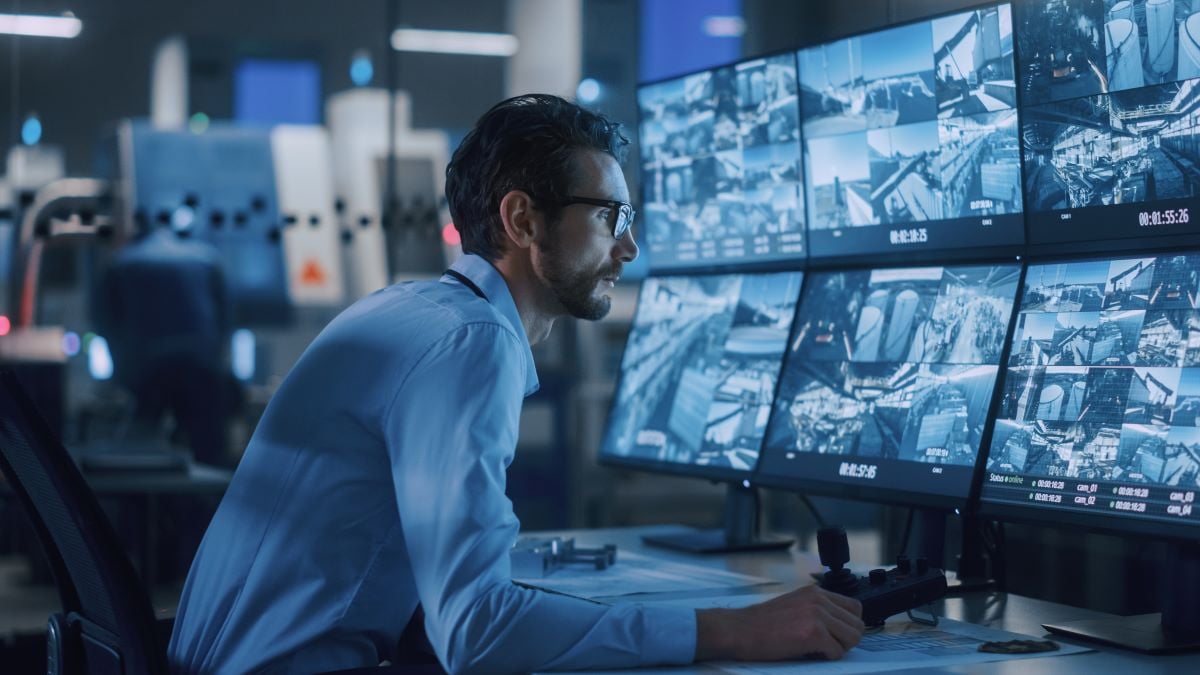
Companies that value the protection of their premises must implement multiple layers of security, including employment of trained security personnel and maintenance of an Identity and Access Management (IAM) system.
One crucial component of a multi-layer approach to security is the installation of a modern video surveillance system.
When the entrances and exits of company offices, warehouses, and other facilities are covered by a modern video surveillance system, companies can more easily detect trespassers and unauthorized persons from entering the premises. The surveillance system can also help companies detect if property is being removed from the premises without permission.
In many cases, the visible presence of a modern video surveillance system deters illegal conduct from occurring in the first place.
Video surveillance systems, in addition to being a key component of security, help companies ensure safety by allowing hazards such as fires and leaking water to be noticed and addressed more quickly.
In order to be most effective, it is important that video surveillance systems themselves be secure. An unsecure system might allow attackers to:
- Entirely disable the surveillance system
- View both live and previously saved video
- Spread viruses and malware to other devices on the network
Here are 5 top ways you can protect your surveillance system from hacking and other attacks that can render a surveillance system ineffective:
Change Default Passwords Immediately
It is common for video surveillance hardware to be configured with default passwords, typically printed on labels on the devices themselves, or in the manuals accompanying the devices.
Unless the default password of a device is changed, an attacker with physical access to the device can easily look at the label to learn the password and later illicitly access the device. If the default password appears in a manual, an attacker might easily be able to locate the password online.
To prevent an attacker from exploiting default passwords programmed into a video surveillance system, make sure immediately upon installation to change default passwords to unique strong passwords composed of letters, numbers, and other characters.
Limit Network Access to the Surveillance System
Video surveillance systems should always be operated on a network separate and apart from the main (production) network utilized by a company. This can be accomplished physically, by using segregated network equipment. Or, this can be accomplished using technologies such as virtual LANs (VLANs).
Should the video surveillance system need to be Internet-accessible, it should always be behind a properly configured firewall and restricted to VPN access.
Promptly Install All Software/Firmware Updates
Software and firmware updates should be installed as soon as they are released. While vendors sometimes release updates to simply add functionality or improve user experience, many updates are released to fix bugs that hackers can potentially exploit to gain access to the video surveillance system.
If an automatic update feature is available, it should be enabled so that important software and firmware updates are not overlooked, which could give an attacker an opportunity to gain unauthorized access to the video surveillance system.
Block USB Access to the Video Surveillance Hardware
USB access to video surveillance hardware should be blocked except when it is absolutely necessary
Video surveillance hardware usually has a USB port that allows firmware updates to be installed from a USB stick, or to allow video to be saved directly to an external hard drive. Unless the USB port is being used to install a firmware update or for another critical purpose, it should be blocked physically or by disabling it in the device settings.
Determined attackers can develop or obtain exploits for the surveillance system hardware that can be installed using the USB port. Once installed, this rogue software can be difficult or impossible to detect, and could spread to other parts of the video surveillance system network. And, if the video surveillance system shares the company production network (which is ill-advised, as discussed above), computers and servers can be infected as well.
Routinely Inspect Hardware for Signs of Tampering
Signs of tampering include:
- Loose or missing screws
- Removed labels
- Damaged cables
If any of these or other signs of tampering are observed, a trained security technician should be called immediately. Equipment that has been tampered with could reduce the effectiveness of the surveillance system, or even cause the system to fail entirely when it is most needed.
Consult With the Experts at Koorsen Fire & Security
Since 1946, Koorsen Fire & Security has been a leader in the video surveillance system industry. The experts at Koorsen always keep up to date with technological advances in the installation, configuration, and maintenance of video surveillance systems.
To learn more about how your company can benefit from a state-of-the-art video surveillance system, contact Koorsen Fire & Security today.


